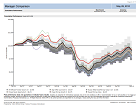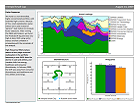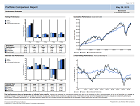Our templates are here to show you what’s possible in the application, and to get you started on producing your own work products. We work to add new templates on a regular basis; if you don’t see what you are looking for, please contact our Client Services team and they may be able to provide guidance.
Research & Analysis
These templates focus on Stylus Pro’s unparalleled capabilities in research, monitoring, and surveillance. Reports in these templates are of a basic design; the charts and tables in Views are the main features of the templates. They tend to be asset class agnostic.
Single Manager Analysis
Single Manager Analysis
Suitable for analyzing a single mutual fund against a benchmark, peer group, etc..
Required DB: This template may be used with any database.
Multi-Manager Analysis
Multi-Manager Analysis
Best used for analyzing between two and ten managers.
Required DB: This template may be used with any database.
Target Date Fund Analysis
Target Date Fund Analysis
Designed specifically for the analysis of Target Date Funds (TDFs).
Required DB: Morningstar US or Custom Excel DB required.
Daily Data Analysis
Daily Data Analysis
A research and analysis template for making use of MPI Stylus Pro’s advanced capabilities with daily data.
Required DB: This template may be used with any daily database.
Reporting
These templates contain one or more reports that demonstrate Stylus Pro’s flexible reporting capabilities across all asset classes. All templates are fully customizable to incorporate your desired charts, tables, memos, data, etc.
Plan Level
Plan Level Report
A polished template for use in plan level reporting. Please note that the accompanying Custom Excel database may be downloaded
here.
Required DB: This template may be used with most US databases including a Custom Excel database.
Portfolio Comparison (Current vs. Proposed)
Portfolio Comparison Report (Current vs. Proposed)
For comparing a current investment portfolio with a proposed alternative, at the portfolio and constitutent level.
Required DB: This template may be used with any database.
Data Connectivity
These templates will help you connect your proprietary data to MPI Stylus Pro.
Excel
Excel Returns Linking (XLS)
Used to link return series into Stylus Pro via Excel. This downloads an .XLS file.
Required DB: None.
Excel Simple Portfolio (XLS)
Used to link a Simple Portfolio to Stylus Pro via Excel. Simple portfolios have one set of assets with default weights that are either not rebalanced, or are rebalanced on a regular basis using the software. (Assets do not enter or exit the portfolio.)
Required DB: None.
Excel Advanced Portfolio (XLS)
Used to link an Advanced Portfolio to Stylus Pro via Excel. Advanced portfolios have assets with multiple rebalances or reallocations, such as when an asset enters or exits the portfolio on a specific date.
Required DB: None.
3rd-Party Database Vendors
These templates have been constructed by MPI to highlight the analytics and data features of various 3rd-party database partners.
Morningstar
Morningstar Manager Profile
A product profile template for subscribers to Morningstar data. For information on subscribing, please see our
Updates page.
Required DB: Morningstar DB required.
eVestment
eVestment Product Profile
A product profile template for subscribers to eVestment data. For information on subscribing, please see our
Updates page.
Required DB: eVestment databases.
HFR
HFR Product Profile
A product profile template for subscribers to HFR data. For information on subscribing, please see our
Updates page.
Required DB: HFR Database.